Edit fields
In this tab you can add, remove and reorder your custom fields.
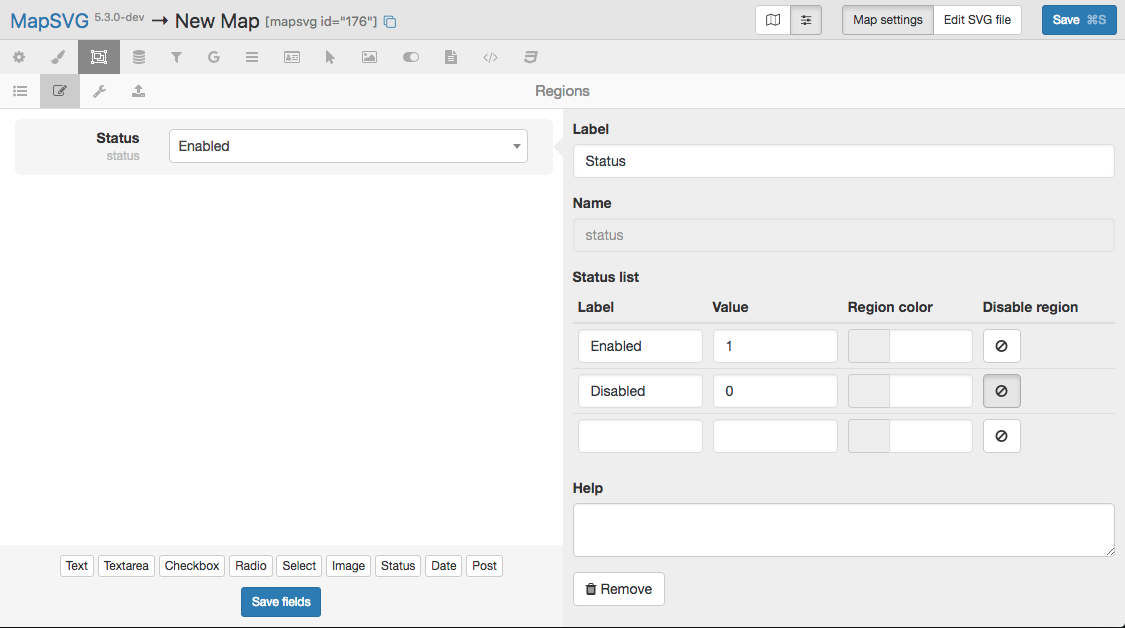
- Click on any button at the bottom on the left to add a custom field.
- Edit fields properties on the right side.
- Drag and reorder fields on the left side.
- When you finish, click "Save fields" button at the bottom and go back to the list of Regions.
Searchable fields
Some fields can be set as Searchable to be used in conjunction with the Text search functionality on the front-end. When you enable this option, a "Fulltext" index for that field is added in the MySQL Database.
Don't turn on the Searchable option for all of your fields without the real need because too many indexes may slow down your website.