Inserting your map to a WP page
Open MapSVG start screen. Find you map in the list and click on "copy" button near the shortocde:
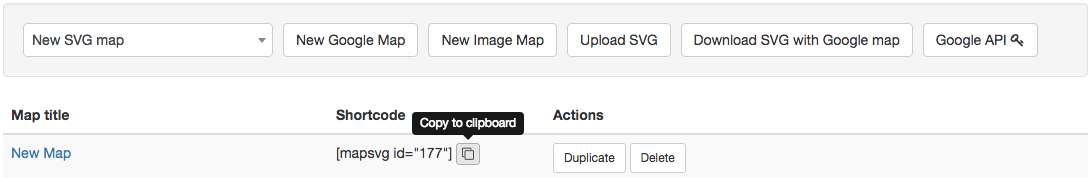 Also you can open the map settings page and copy shortcode from the top toolbar:
Also you can open the map settings page and copy shortcode from the top toolbar:
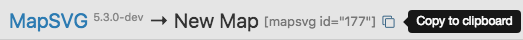 Create a new WP page. If you use Gutenberg editor, click on "+" button to insert a new block. Search for the "shortcode" block:
Create a new WP page. If you use Gutenberg editor, click on "+" button to insert a new block. Search for the "shortcode" block:
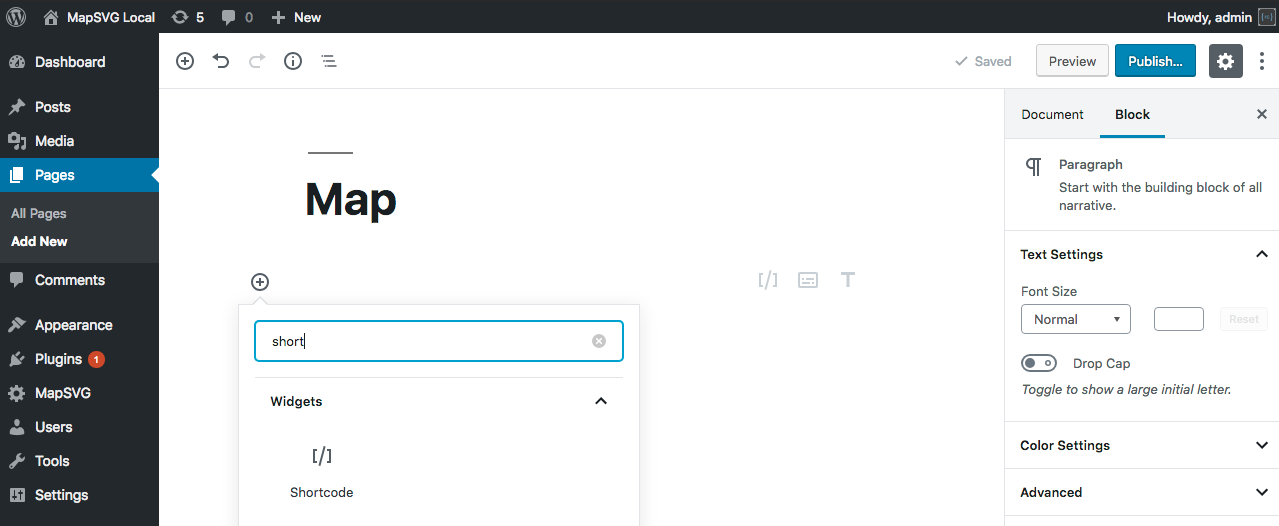 Paste the shortocde you copied earlier to the text field:
Paste the shortocde you copied earlier to the text field:
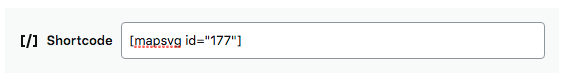 That's it! Now you can publish the page and see the map on the front-end.
That's it! Now you can publish the page and see the map on the front-end.